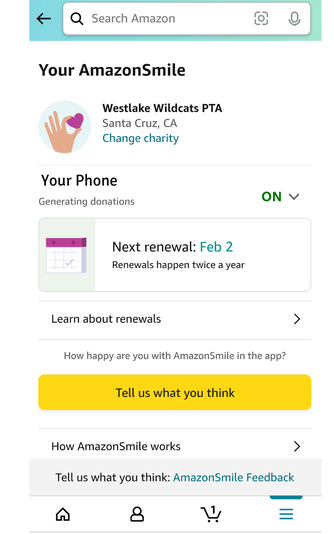Westlake Wildcats PTA on AmazonSmile
|
Did you know that every time you purchase something on Amazon, Westlake PTA could be earning 0.5% of your eligible purchases?
|
How to turn on AmazonSmile in your mobile app
|
Join AmazonSmile
If you are not already an AmazonSmile member, sign up on a web browser. Select 'Westlake Wildcats PTA' as your charity to start generating donations, at no cost to you! Get the app
Download or update to the latest version of the Amazon Shopping app on your phone/smart device. Turn on AmazonSmile
In the app, open the Settings menu (three lines icon). Tap on 'AmazonSmile' and follow the on-screen instructions to turn on AmazonSmile on your phone. |
|
| ||||
FREQUENTLY ASKED QUESTIONS
What is AmazonSmile?
AmazonSmile is a simple way for you to support your favorite charitable organization every time you shop, at no cost to you. AmazonSmile is available at smile.amazon.com on your web browser and can be activated in the Amazon Shopping app for iOS and Android phones. While you shop with AmazonSmile, your charity can benefit from a donation of 0.5% of your eligible purchases.
Can I use my existing Amazon.com account on AmazonSmile?
Yes! You use the same account on Amazon.com and AmazonSmile. Your shopping cart, Wish List, wedding or baby registry, and other account settings are also the same.
Why can’t I get my Amazon app to work with AmazonSmile?
Only Android devices with version 5.0+ or iOS devices with version 12+, who have upgraded to the latest version of the Amazon Shopping app can find “AmazonSmile” listed in the Settings menu.
Where can I get more information about this program?
https://smile.amazon.com/gp/chpf/about
I am stuck! Can anyone help me? Yes. For any questions or troubleshooting, please contact the PTA - westlake.ptapresident@gmail.com
What is AmazonSmile?
AmazonSmile is a simple way for you to support your favorite charitable organization every time you shop, at no cost to you. AmazonSmile is available at smile.amazon.com on your web browser and can be activated in the Amazon Shopping app for iOS and Android phones. While you shop with AmazonSmile, your charity can benefit from a donation of 0.5% of your eligible purchases.
Can I use my existing Amazon.com account on AmazonSmile?
Yes! You use the same account on Amazon.com and AmazonSmile. Your shopping cart, Wish List, wedding or baby registry, and other account settings are also the same.
Why can’t I get my Amazon app to work with AmazonSmile?
Only Android devices with version 5.0+ or iOS devices with version 12+, who have upgraded to the latest version of the Amazon Shopping app can find “AmazonSmile” listed in the Settings menu.
Where can I get more information about this program?
https://smile.amazon.com/gp/chpf/about
I am stuck! Can anyone help me? Yes. For any questions or troubleshooting, please contact the PTA - westlake.ptapresident@gmail.com